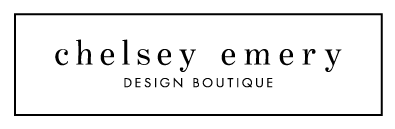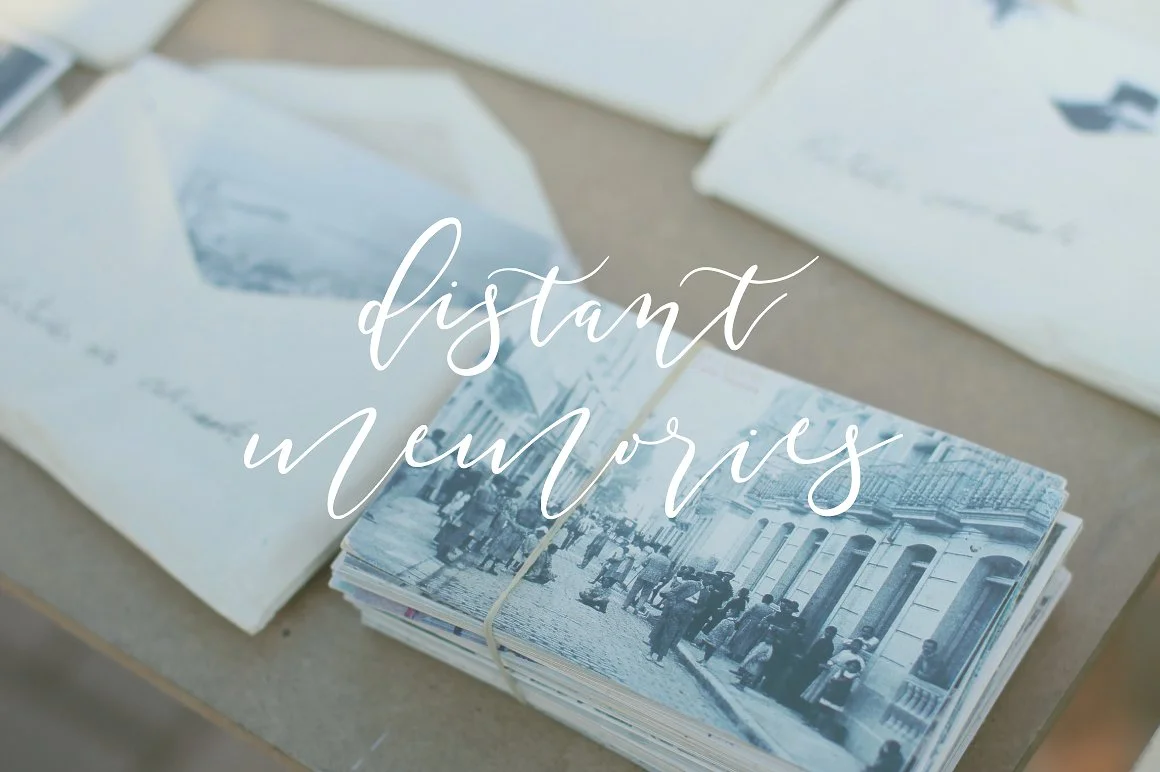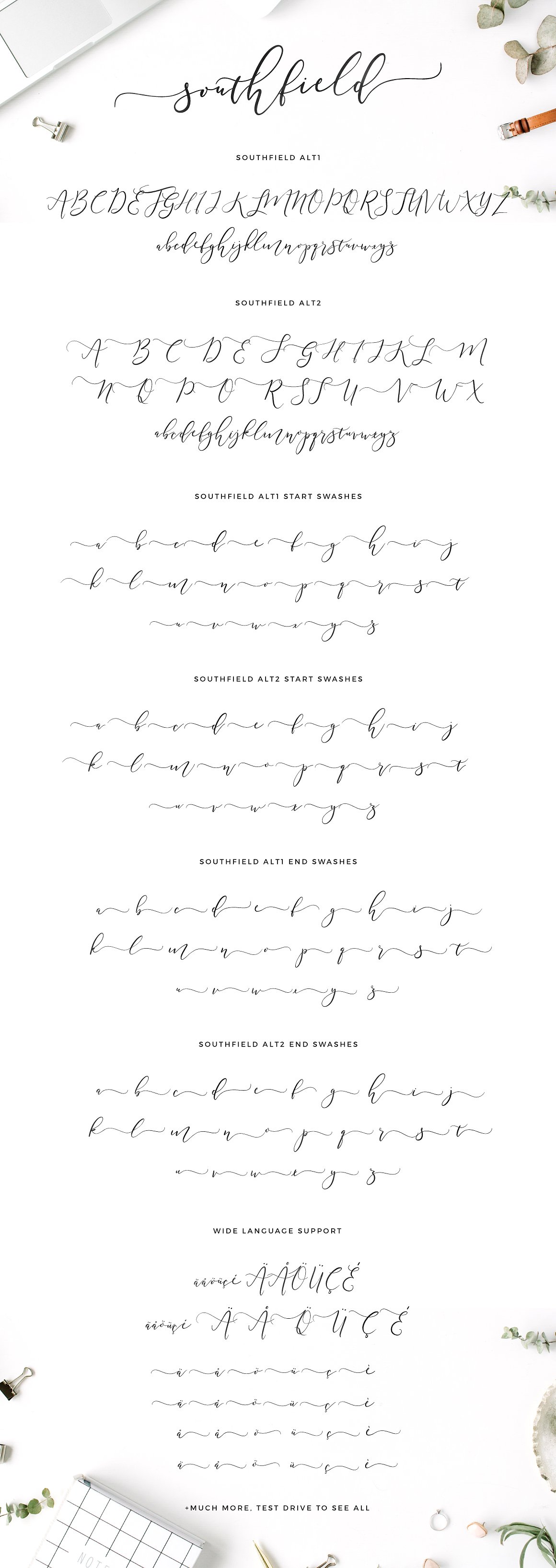Collecting mailing addresses for your nearest and dearest in this primarily digital age can seem to be a rather daunting task but it doesn’t have to be! Whether you’re planning on having your envelopes pre-printed with your guest’s information, using a calligrapher or even just writing them in yourself, organizing your guest’s names and addresses into a well throughout spreadsheet will save you lots of time in the long run.
4 Reasons to Hire a Wedding Invitation Designer
Why should you hire a designer for your wedding invitations?
Whether you’re looking to have an intimate gathering for your closest friends and family, or a large bash including everyone you’ve ever met, hiring an invitation designer will be one of your best decisions.
A designer will guide you through the process of creating the invitations of your dreams. From save-the-dates to thank you notes, a designer can educate you on everything from suggested timelines and print methods, to proper etiquette and wording, all while working within, and making the most of your budget.
Avoid the embarrassment of having the same invitation as Becky down the block by working with a designer to create something distinctive just for you. Whether you choose a fully custom design, or decide to modify an existing suite your designer will work with you to tailor it to fit your specific occasion. Your relationship and event are completely unique and your invitations should reflect that!
Months before people actually arrive for your big day they get your invitation. Is it a thin piece of cardstock with a generic design or is it something really special that gets your guests EXCITED to attend? People always remember a great invitation and it helps set the tone for your special celebration! A double-thick letterpress invitation with an elegant calligraphy script will send an entirely different message than a suite popping with bright colors, or kraft paper envelopes. Your designer will have the knowledge to lead you through this process and ensure your paper suite aligns with your overall vision for the day.
Designers can create a fully comprehensive and cohesive design suite that extends throughout all your paper items. You may have found a cute invitation from an online catalog but what happens when it comes time for all the day-of items and they aren’t offered? By working with a designer you can ensure that your wedding brand will extend throughout all the pieces, everything from cocktail napkins to custom signage.
Get in touch today to get started on your perfect invitations!
Halloween Scavenger Hunt Game - FREE Printable!
Halloween Scavenger Hunt - Free Printable Game for Kids!
Read moreFont Friday :: Southfield
Featured Font : Southfield
Meet Southfield! Hand-drawn calligraphy fonts are definitely having a moment right now and this one is no exception.
Each letter has starting and ending swashes, as well as a full set of alternate characters. One of the interesting things about this font that makes it truly unique is that there are two different points available to connect the characters. This allows for a more handwritten and custom look.
Designed by Worn Out Media Co, Southfield can be purchased for a mere $16 here. Check out all the available glyphs below -
As you may have assumed I have a thing for fonts. They come in all shapes and sizes with elaborate swashes and elegant details. The right font can easily make or break a design. Every Friday, I’ll share some of my favorites and recent purchases here, hoping to inspire a typography addiction in everyone.
I try to keep my font sheet updated with recent purchases, but if you see a font you love on here and would like to incorporate it into your designs just let me know! Some posts may contain affiliate links.